| Gesponsorde links |
| Sponsor worden? |
Cubase audio setup.
When you start Cubase for the first time there will automatically start a test: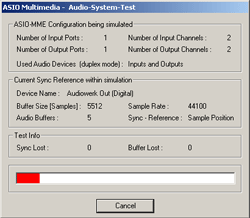
This test will test if your soundcard is compatible with cubase. If this test fails you can adjust your settings in cubase itself. This will go as followed. Start cubase go to options -> audio setup -> system. The following screen will pop up:

Select in ASIO device your soundcard and do the test again. To select the test go to start -> programs -> cubase -> ASIO direct X setup or ASIO multimedia setup. Select advanced options and run simulation. Try different settings if the simulation fails.

If all of this fails you can use ASIO 4 ALL.This will work but will disable audio system test.